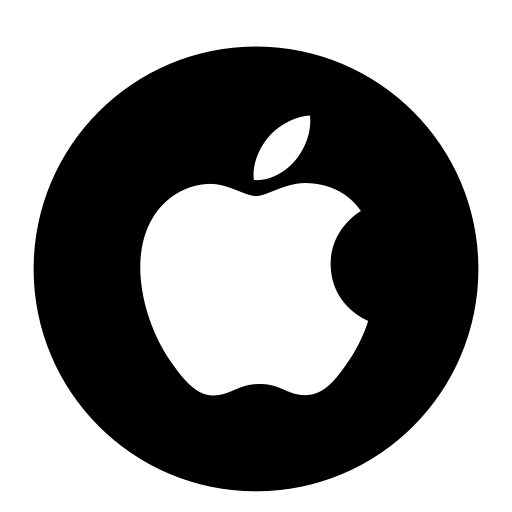Subscribe
Choose a subscription plan from our homepage. Free tier available for basic usage, or upgrade to Pro for unlimited access.
Install
Get the latest version of TextFixer for your device.
Enter Your Access Code
When you first run the shortcut or extension, you'll be prompted to enter your access code (API key) that was sent to your email after subscribing.
Lost your access code? Contact support with your registered email.
Start Using TextFixer
iOS: Select any text in any app, tap the share button, and choose TextFixer from the shortcuts menu.
Browser: Select text on any webpage, right-click, and choose "Fix with TextFixer" from the context menu.
Your text will be corrected instantly!
Need Help?
If you're having trouble downloading or setting up TextFixer, our support team is ready to assist you.